×
The Standard e-Paper
Fearless, Trusted News
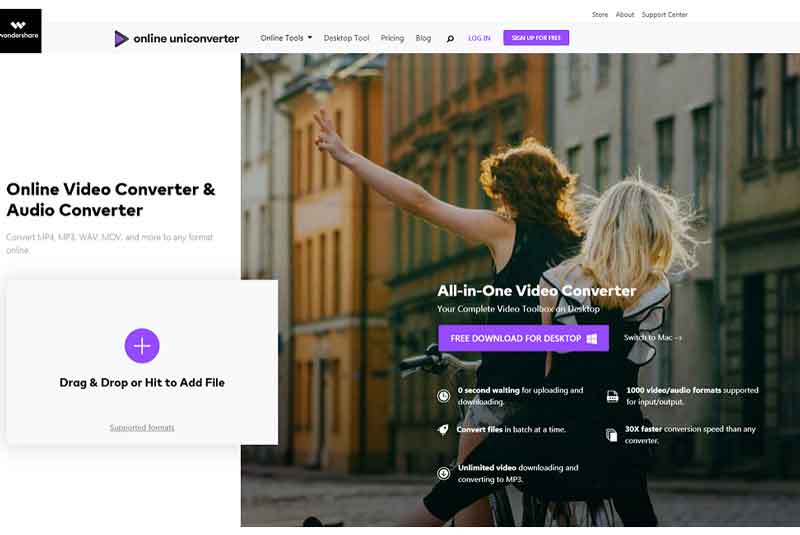 As you may be aware, audio files can come in many different formats – such as MP3, WAV, AAC, FLAC, and so on. And while you may have no trouble playing any of those formats on your computer, other devices may be more finicky.
As you may be aware, audio files can come in many different formats – such as MP3, WAV, AAC, FLAC, and so on. And while you may have no trouble playing any of those formats on your computer, other devices may be more finicky.