×
The Standard e-Paper
Stay Informed, Even Offline
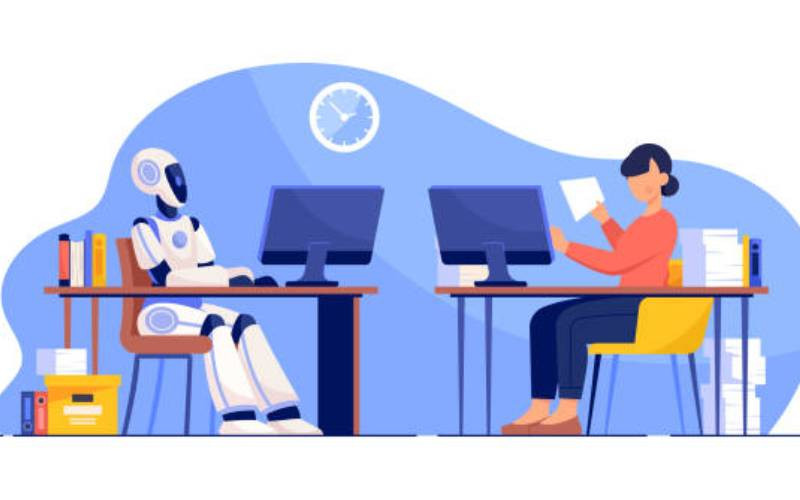
Task automation improves the accuracy and consistency of workflows, and powers more efficient processes. It streamlines manual processes and minimizes the amount of labour required to produce a specific result.
Everyday automations